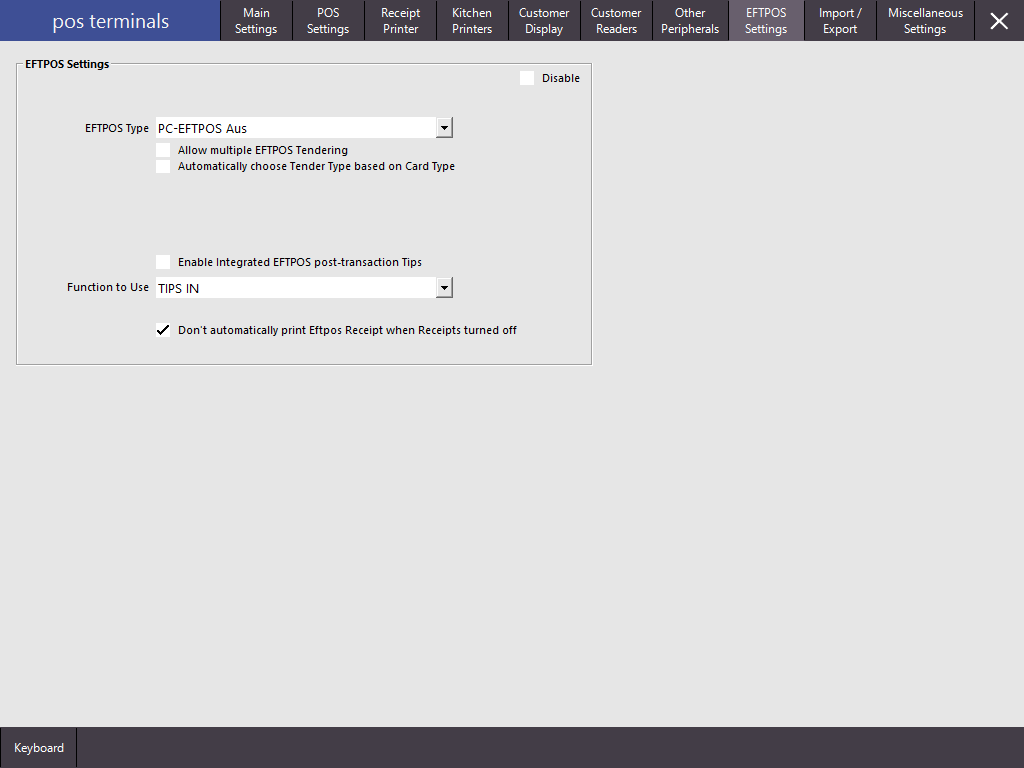
Go to Setup > POS Terminals > Modify the terminal/s with PC-EFTPOS > EFTPOS tab > Select PC-EFTPOS as Type > Make other selections as required.
Idealpos supports receiving surcharges from the PC-EFTPOS Australia Pinpad.
When there is a surcharge on an EFTPOS transaction, the surcharge will be recorded against the Undistributed Links > Surcharge.
Therefore, ensure that you have linked your Undistributed Link > Surcharge to a Stock Item.
This can later be reported on via the Idealpos Reports accessible via the Back-Office Dashboard > Reports menu.
Go to: Setup > Global Options > Sales > Undistributed Links > Surcharge
Specify a link for Surcharge: